How to: Converter iPod Video for Windows PC? Part 2 - Mp4 Converter
Merging .VOB Files After Ripping
Let's say you've converted a bunch of individual episodes from a series using one of the last two optional steps, but don't want to have them sitting on your iPod as separate files. This is where VOBMerge comes in. It will join all of the .VOBs together into one large movie that can be opened once and watched in its entirety.
Step 1. Download and install VOBMerge, then load the program.
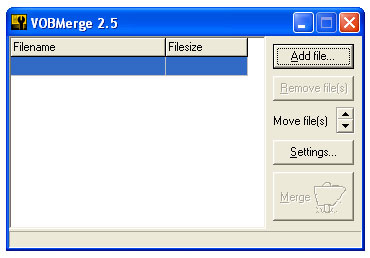
Step 2. Click the Add File button on the right side of the VOBMerge window.
Step 3. Locate your .VOB files, which if you followed the directions above will be in a folder called DVD Files.
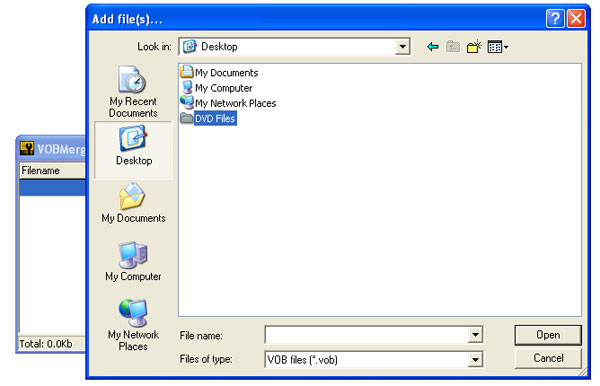
Step 4. Highlight only the .VOB files.
Step 5. Click Choose.
Step 6. Once the .VOB files are showing in the window, you'll note that the last file is at the top instead of at the bottom of the list. Highlight the top file and then use the arrow keys on the left hand pane to move the file to the bottom of the list. Make sure the numbers are in sequential order.
Step 7. The Settings section can be left on the default settings, without changes.
Step 8. For the last step, click on the Start button. A window will open for you to pick the destination of the output file; you can have it output to the same DVD Files folder, or a new one. Go to the File line at the bottom of this window, and type the title you want the combined movie to have. Then click OK to start the merging process. Wait until it is finished, and the single file will be ready for converting.
What's Next?
At this point, you're half of the way through the video-to-iPod conversion process, concluding with a .VOB format file that needs to be converted into an iPod-readable MPEG-4 or H.264/AVC file. In Part 3 of this Guidel, you'll learn how complete the DVD to iPod conversion process, and transfer the file to your iPod for viewing.
Featured Guides
Guides Categories
Video/Audio Guides
- 4Media Audio Converter Pro Tutorial
- 4Media Movie Editor 6 Tutorial
- Video Converter Ultimate Tutorial
- How to convert DAT to other videos
DVD/CD/Blu-Ray Guides
- 4Media Blu Ray Converter for Mac Tutorial
- How to convert Blu-ray disc to video files
- How to burn AVI, MPEG, VOB, DAT, M2V, MPG to DVD on Mac
- How to burn DivX to DVD on Mac
iPod Guides
- 4Media iPod Max Guide
- How to convert AVI, MPEG to iPod MP4 format
- Guide: 4Media iPod to PC Transfer
- How to convert DVD to iPod on Mac
iPhone Guides
- 4Media iPhone Contacts Transfer for Mac Tutorial
- 4Media iPhone Contacts Transfer Tutorial
- 4Media iPhone Ringtone Maker for Mac Tutorial
- 4Media iPhone Max Guide
iPad Guides
Youtube/Online Video Guides
- 4Media Online Video Converter for Mac Guide
- 4Media Online Video Downloader for Mac Guide
- 4Media Online Video Converter Guide
- 4Media Online Video Downloader Guide
PPT/PDF Guides
Others
Articles
- How to download YouTube videos for free
- How to download/convert YouTube videos to iPod
- How to download and convert YouTube videos
- All features of apple iPhone
- Now you can get more TV offerings from Apple iTunes
- Video Streamer HAVA from Snappy Multimedia
- iPod Growth Driving Demand for Flash Memory
- MediaMan HVX-3500 Review
- Uncertain whether new iPod will be delayed or not because of hurdles
- T3's top five iPod alternatives
- Envivio Exhibits MPEG-4 Solutions from Mobile to HD at CCBN2006

