More on the Sidekick 3 Phone - Mp4 Converter
The Sidekick has always been a cool piece of technology, but it skyrocketed to stardom when it was discovered that Paris Hilton had one. Why exactly is it that she's famous? Does she sing and dance? Tell jokes? Create groundbreaking scientific discoveries? No? Oh yeah. She's famous just because. And because Paris had one, everyone in their teens and twenties wanted one, too. Alright, I admit it, she's just so darn cute, and if I had a hardware company, I'd certainly want my best gizmo to be seen next to her.

Even without the Paris appeal, the Sidekick is a worthy piece of equipment. And the new Sidekick 3 is truly spectacular - and recently was featured as the Time Magazine "Gadget of the Week". It's a bit smaller than the Sidekick 2, at 5.1 x 2.3 x 0.9 inches, fitting nicely into a shirt pocket and just sticking out of the top enough for you to show off that you have a new Sidekick 3. That makes it bigger than most modern cell phones, but pretty sleek by my own standard. My ten-year-old Nokia measures 5 x 1.75 x 1, and I can only use it to talk and play Snakes. The Sidekick 3 weighs in at seven ounces, again heavier than a modern cell phone, but nothing to complain about.

The form factor is sleeker and more attractive than the Sidekick 2. This release lacks the rubber perimeter and has a plastic keyboard that is a lot easier to use than the older one that had the rubberized buttons. It's instantly recognizable as a Side kick, with many of the same design elements. The four-way pad on the left is still in place, and the main display still has the Menu, Jump, Cancel, and Done controls. However, there is no longer a jog dial on the right side; instead, there is a trackball, which is quite useful and easy to use - and makes this feel much more like a tiny laptop than just a cell phone with a lot of cool added features. The display is good, but still the same as the Sidekick 2.
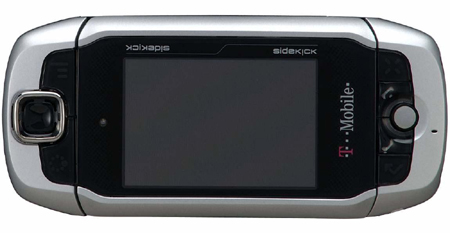
The included camera and music player are a nice addition. The Sidekick 3's 1.3 is an improvement over the Sidekick 2's camera. It may not take professional-quality pictures, but does well as a personal-use camera for taking pictures of your friends doing embarrassing things. However, it doesn't have capability. The music player is also easy to use with good controls and an included set of . There is ample storage space for song files with the miniSD slot, which can hold up to 2GB - although the included card holds just 64MB. The only way (at present) to get music onto your Sidekick is by dragging and dropping them from your PC.
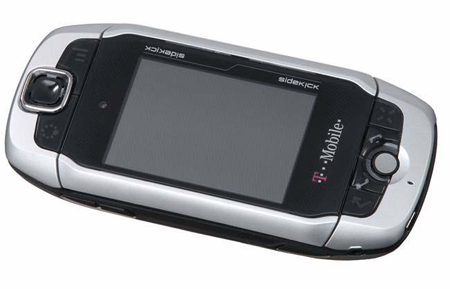
Messaging functions really shine, as did the older version. It comes with AIM, MSN, and Yahoo instant messaging all built-in, as well as a fully-functioning email client that can support up to three email accounts in addition to the T-Mobile account. You can also send SMS messages. And as for web browsing, the Sidekick has an edge over mobile phone-based web browsers, not just because of the larger screen, but also because you can browse "real" web pages and not just those that have been custom-made for one-inch displays.
As for using it as a cell phone, it includes a handy speakerphone so you can talk hands-off, and you can assign different ringtones to each caller. Other features include Vcard support, a personal information manager, and of course, Bluetooth wireless technology that lets you connect your Sidekick 3 to your headset without wires.
Under the hood, the Sidekick 3 features a faster processor which makes it great for multitasking. You can listen to music and IM at the same time, and then even stop to take a picture. The removable battery has about an eight and a quarter hour life span.
The Sidekick 3 will be available on June 28 to T-Mobile customers, and on July 10 to the rest of the world.
Mac Software
Hot Suite
- More for Less Promotion
- DVD to iPod Suite for Mac
- Mac DVD Toolkit
- iPhone Software Suite for Mac
- Media Toolkit Ultimate for Mac
MP4 Software
iPad/iPhone/iPod Software
- iPad Max Platinum for Mac
- DVD to iPad Converter for Mac
- iPad to Mac Transfer
- iPad Max for Mac
- iPad Video Converter for Mac
- iPhone Max Platinum for Mac
- iPhone Max for Mac
- iPhone Apps Transfer for Mac
- iPhone Ringtone Maker for Mac
- iPhone Video Converter for Mac
- iPhone to Mac Transfer
- iPod Max Platinum for Mac
- iPod Max for Mac
- iPod Video Converter for Mac
- DVD to iPod Converter for Mac
- iPod to Mac Transfer
Video Converter
- Video Converter for Mac
- Movie Editor for Mac
- HD Video Converter for Mac
- Apple TV Video Converter for Mac
- Online Video Converter for Mac
- Video Editor for Mac
- HEVC-H.265 Converter for Mac
DVD/CD/Blu Ray Software
Windows Software
Hot Suite
iPad/iPhone/iPod Software
- iPad Max Platinum
- iPad Max
- iPad Video Converter
- iPad to PC Transfer
- iPhone Apps Transfer
- Blu-ray to iPad Converter
- YouTube to iPad Converter
- iPhone Max Platinum
- iPhone Ringtone Maker
- iPhone Video Converter
- iPhone Transfer
- iPhone Contacts Transfer
- iPod Max Platinum
- iPod to PC Transfer
- iPod Video Converter
Video Converter
- Video Cutter 2
- Video Converter
- Online Video Converter
- HD Video Converter
- 3GP Video Converter
- MP4 to MP3 Converter
- MP3 Converter
- MP4 Converter
- PS3 Video Converter
- DPG Converter
- HEVC/H.265 Converter
DVD/CD/Blu Ray Software
PPT/PDF Software
Articles
- How to download YouTube videos for free
- How to download/convert YouTube videos to iPod
- How to download and convert YouTube videos
- All features of apple iPhone
- Now you can get more TV offerings from Apple iTunes
- Video Streamer HAVA from Snappy Multimedia
- iPod Growth Driving Demand for Flash Memory
- MediaMan HVX-3500 Review
- Uncertain whether new iPod will be delayed or not because of hurdles
- T3's top five iPod alternatives
- Envivio Exhibits MPEG-4 Solutions from Mobile to HD at CCBN2006
