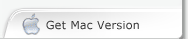4Media YouTube to iPod Converter Introduction
Save download and conversion time with 4Media YouTube to iPod Converter. This YouTube to iPod software features the “download + convert” option - so you need not wait for the download to be done, because you can do both actions simultaneously!
There are several ways to download YouTube videos:
Drag and drop - simply drag the YouTube URL or video and drop it in the main window, it will automatically load and you’re ready to download!
IE right-click - surf through YouTube site with Internet Explorer, and if you wish to download a video, just use the right-click function and save straight away!
Built-in browser - you can watch and save videos straight on the built-in browser.
Key Functions
-

One-step YouTube Video to iPod Downloader
Download videos from YouTube and convert YouTube FLV files to iPod/iPhone MP4 videos in one step. Or just download them as original FLV files to your hard disk.
-

Convert local FLV to iPod
Convert FLV videos from your hard disk to iPod/iPhone MP4 videos at fast speed.
-

Batch Download and Convert
This converter allows you to download and convert multiple YouTube video files to iPod in batches.
-

Built-in Browser
In the built-in YouTube Video Browser, you can view YouTube videos by different categories, search and download YouTube videos you like.
-

Download from IE Right-click Menu
Once with this converter installed, "Download with 4Media YouTube to iPod Converter" option will be added into the IE right-click menu.
System Requirements
OS |
Microsoft® Windows 11 / 10 / 8 / 7 / Vista / XP (SP2 or later) |
Processor |
1GHz Intel/AMD processor or above |
RAM |
256MB RAM (512MB or above recommended) |
Free Hard Disk |
50MB space for installation |
Graphics Card |
Super VGA (800×600) resolution, 16-bit graphics card or higher |
Others |
Internet connection |