How to convert AVI to WMV on Mac
How to convert AVI to WMV on Mac
Both AVI files and WMV files are very popular on the Internet; they can easily be played in Windows Media Player and some other media players. Because they are easily compressed and are able to be uploaded, downloaded and streamed via the Internet, AVI to WMV has become one of the most popular media conversions. In order to convert AVI to WMV, we require conversion software. And 4Media video converter for Mac is the super simple way to do it.
Here is the guide to show you how to convert AVI videos to WMV format using 4Media Video Converter for Mac.
After downloading and installing the Mac video converter on your Mac, launch it and you will see the main interface as below.
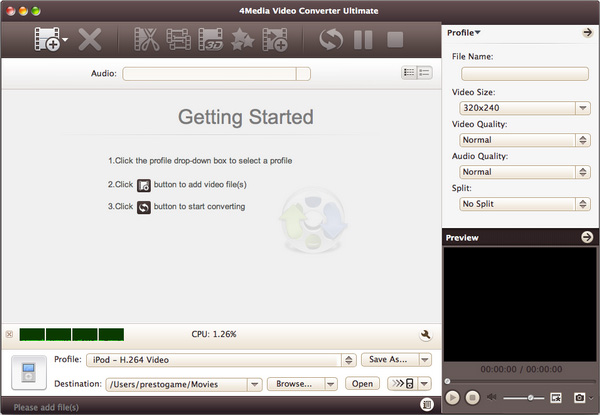
Step1. Click "Add File" button on the toolbar to load the AVI file you want to convert.
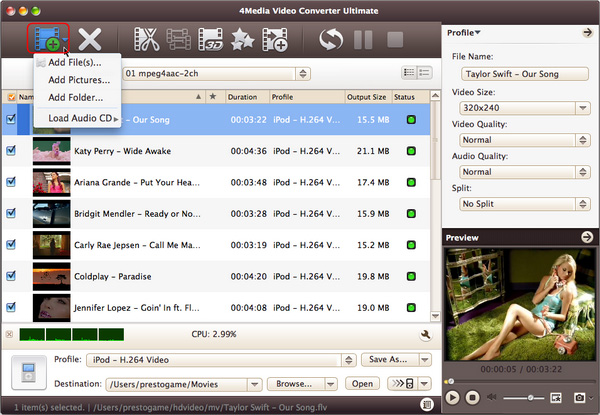
Step2. Choose "WMV" format in "Common Video" classification in the "Profile" drop-down list.
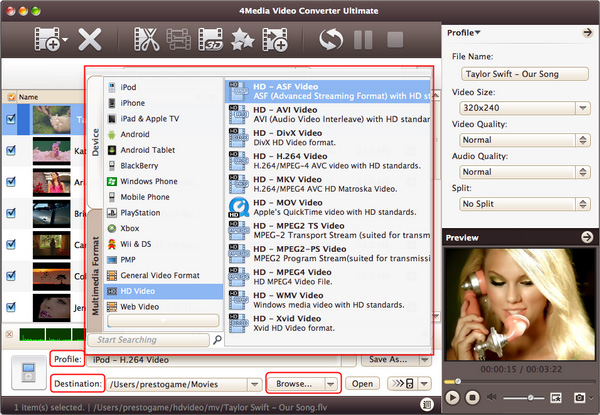
Step3. Click "Browse" to set the target destination folder if you feel the default directory is not convenient.
Step4. All is ready, just click "Convert" button on the toolbar to start the AVI to WMV file conversion.
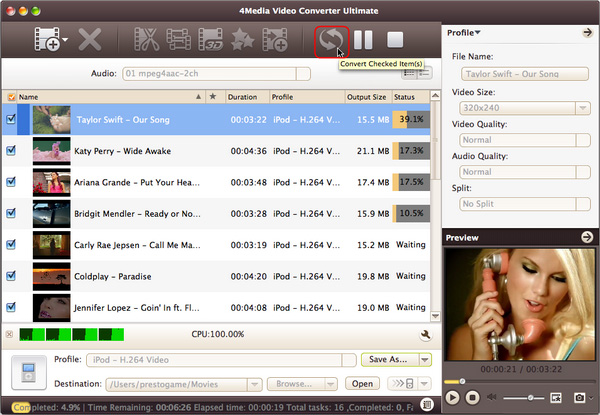
After a while, the conversion will be finished. Then you will be able to enjoy the video in Windows Media Player. Get more about 4Media video converter for Mac.


